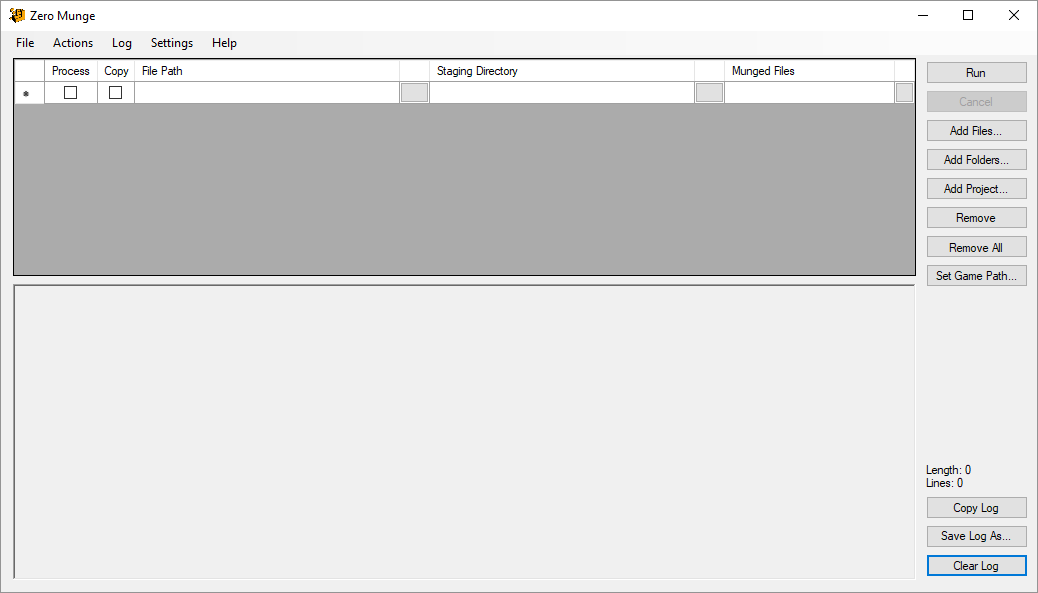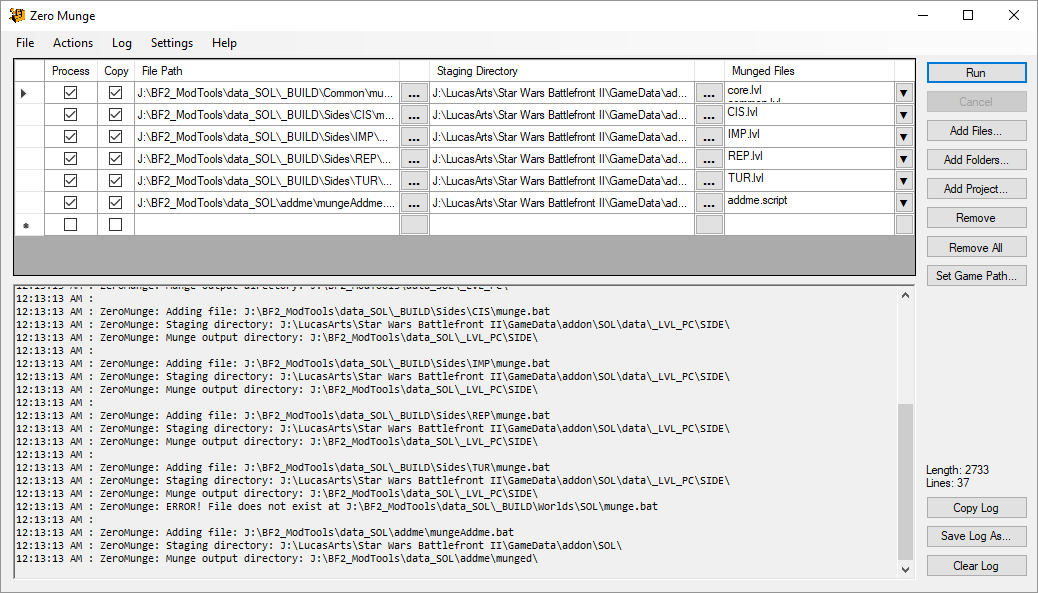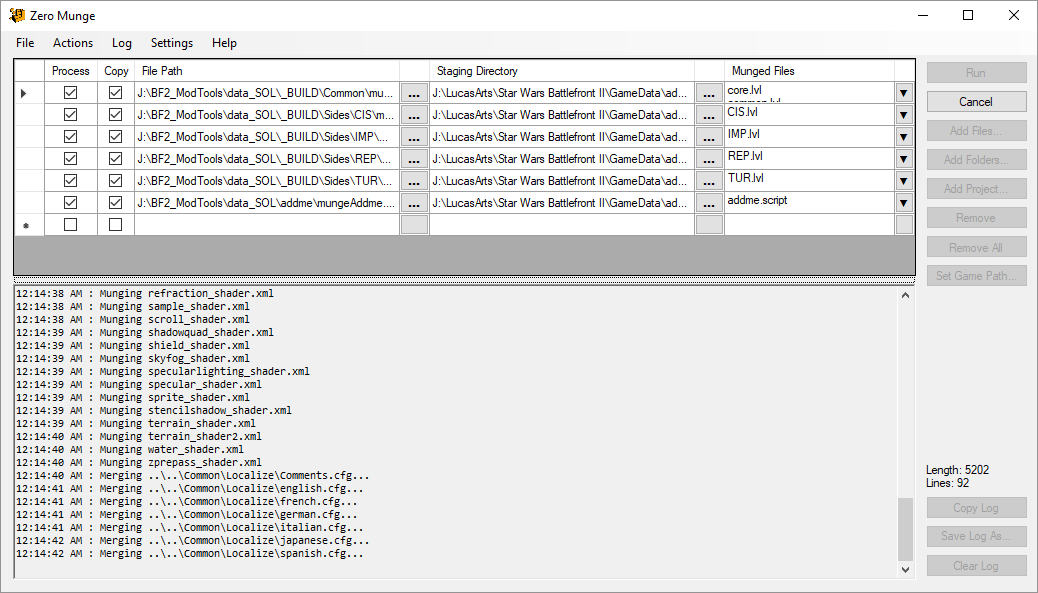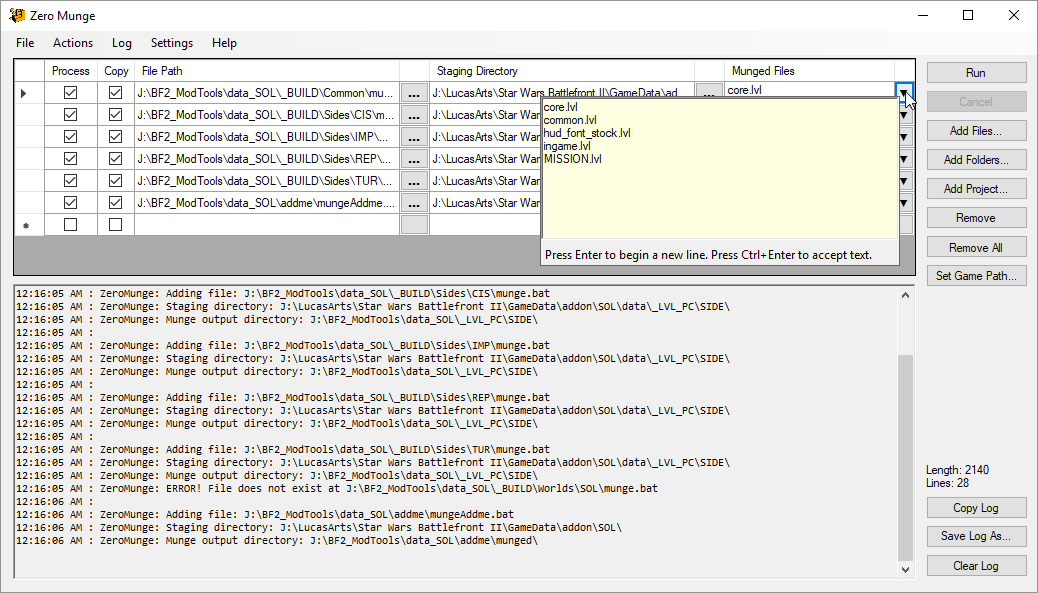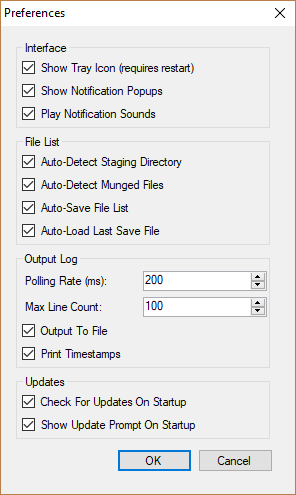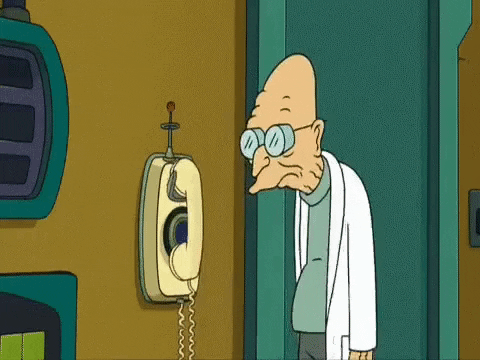release page | view changelog
OVERVIEW
What it is
The goal of Zero Munge is to act as a robust replacement for VisualMunge.
It is written in Visual C# for .NET Framework 4.
What it does
At its core, Zero Munge goes through a user-specified list of munge.bat files and executes each one at a time and copies the associated LVL files to the appropriate staging directory.
Zero Munge includes the following features.
- Sequentially execute a list of munge scripts and any other batch scripts
- Toggle whether or not certain scripts in the list will be executed
- Log each script's output in real-time (with timestamps) to a log window and log file
- Various methods of adding munge scripts to the file list
- Automatically copy each file's associated LVL file(s) to the appropriate directory
- Easily create the munge folders/scripts for a side or world
- Apply the sound munge fix to a project directory
- Visual interface for modifying which sound folders get munged when sound is munged
- Save and load different "presets" of the file list's contents
- Auto-save and auto-load functionality for save files
- Automatically check for updates and point user to latest release's download page
As some of you may know, I don't use VisualMunge to munge projects. My reasoning is a) it's extremely limited in terms of extensibility and customization, meaning it's only really useful for standard single-map projects since you can't munge multiple worlds or sides in one run, and you can't specify LVL target directories and such things; and b) it doesn't work properly for like half of the people who try to use it.
For years I've been munging my mods by running the munge.bat files manually and manually copying over LVL files - up until this year when I started writing custom munge.bat files to run multiple sides/worlds/sound folders at once and copy files for me and whatnot. However, that still isn't good enough for me: I need to be able to munge all of these folders from a single location, so I decided to build a tool that lets me do so.
And with that, I present Zero Munge.
SCREENSHOTS
Because images speak louder than blocks of text, here's some screenshots:
Hidden/Spoiler:
Hidden/Spoiler:
Hidden/Spoiler:
Hidden/Spoiler:
Hidden/Spoiler:
DOWNLOAD
You can download Zero Munge or view its source with the links below.
>> Download Latest Version (v1.1.0-beta) << (release thread)
>> View Source On GitHub <<
Please keep in mind that this tool requires you to have .NET Framework 4 installed.
>> Download .NET Framework 4 <<
Please note that this is a beta release. Use this with your own mods at your own discretion (although there's no reason or way that this could really break anything, due to its nature). With that said, the tool isn't finished, so I'd love to hear everyone's suggestions and whatnot for new features, changes, etc.! Also please let me know if you're able to cause the tool to crash.