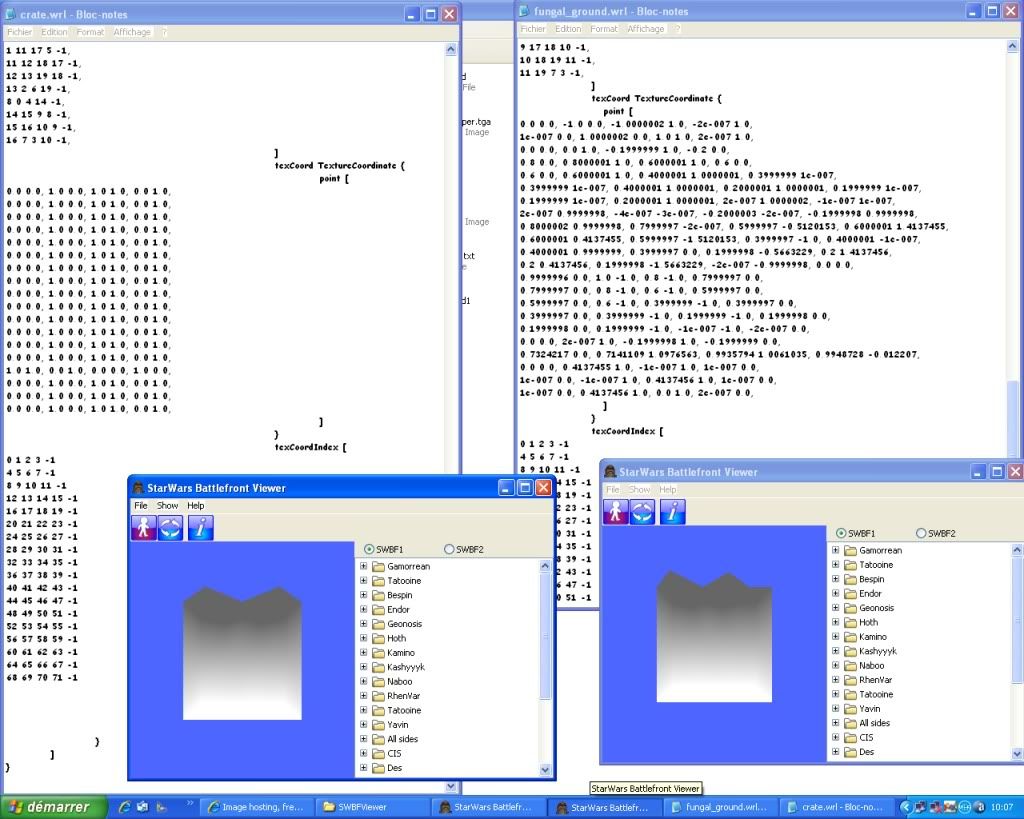How to use Blender to make SWBF series models (FAQ)
Moderator: Moderators
- DarthD.U.C.K.
- Master of the Force

- Posts: 6027
- Joined: Wed Sep 27, 2006 11:05 am
- Location: Duckburg, Germany
Re: How to use Blender to make SWBF series models (FAQ)
put -donotmergecollision into the msh.option
- lucasfart
- Sith

- Posts: 1440
- Joined: Tue Feb 24, 2009 5:32 am
- Projects :: No Mod project currently.
- xbox live or psn: No gamertag set
- Location: Australia
Re: How to use Blender to make SWBF series models (FAQ)
Thanks for the quick response DarthD.U.C.K.!
-
Philou231
- Recruit Womprat Killer
- Posts: 14
- Joined: Tue Jun 16, 2009 8:23 pm
Re: How to use Blender to make SWBF series models (FAQ)
It doesn't work for me and I try to save it with blender and with gimp but nothing work thanks for the help.
Thanks You
Thanks You
-
Jaspo
- Command Sergeant Major

- Posts: 282
- Joined: Sun Mar 01, 2009 4:34 am
- Projects :: AotC DoW+++Boonta Eve Classic
- xbox live or psn: No gamertag set
- Contact:
Re: How to use Blender to make SWBF series models (FAQ)
If you open up a wrl file in notepad that has successfully had the texture info included, it should look something like this (this is the one I created in the tutorial video):
And I think that if it doesn't attach the texture info correctly there will be no coordinate data after the part that says "texCoord TextureCoordinate"
Hidden/Spoiler:
-
Philou231
- Recruit Womprat Killer
- Posts: 14
- Joined: Tue Jun 16, 2009 8:23 pm
Re: How to use Blender to make SWBF series models (FAQ)
Lol it is really awesome I copy your file(that was pretty much the same as me  ) and I paste it in my notepad I change the texture name of one of the texture and nothing appear in the swbf Viewer. So if I look at all my key to answer the clue...there is something wrong in the SWBF Viewer and the compatibility of my texture maybe even if they are 256x256 tga and not compressed.BUT I once try to make a cube with a BF texture that was in my adddon folder and it doesn't work anyway
) and I paste it in my notepad I change the texture name of one of the texture and nothing appear in the swbf Viewer. So if I look at all my key to answer the clue...there is something wrong in the SWBF Viewer and the compatibility of my texture maybe even if they are 256x256 tga and not compressed.BUT I once try to make a cube with a BF texture that was in my adddon folder and it doesn't work anyway  ! I can't see where the problem came from because if I open the SWBF Viewer I am able to see the models of SW on the right with textures so what?
! I can't see where the problem came from because if I open the SWBF Viewer I am able to see the models of SW on the right with textures so what? 
Thanks You
Philou231
P.S.this is our 2 files the right one is yours the left one is mine.
EDIT: YAHOUUUUUUU it work:I created a new folder in my asset folder and I put my .wrl file in it and they all work!(SOLVED!)
Thanks You
Philou231
P.S.this is our 2 files the right one is yours the left one is mine.
Hidden/Spoiler:
- lucasfart
- Sith

- Posts: 1440
- Joined: Tue Feb 24, 2009 5:32 am
- Projects :: No Mod project currently.
- xbox live or psn: No gamertag set
- Location: Australia
Re: How to use Blender to make SWBF series models (FAQ)
Just wondering if normal/bump/specular maps are possible in Blender, or even after exporting to msh is there any way to hex it in?
-
mswf
- Master Bounty Hunter

- Posts: 1674
- Joined: Tue Mar 31, 2009 3:40 pm
- Location: Twello, The Netherlands
- Contact:
Re: How to use Blender to make SWBF series models (FAQ)
You can apply those maps through the meshtool that repsharpshooter build. (hex-editing is also a possibility of course)
- Zango
- Private Recruit
- Posts: 29
- Joined: Fri Apr 02, 2010 11:02 am
Re: How to use Blender to make SWBF series models (FAQ)
Hey, I'm having a problem getting the textures to show up in the Zeroeditor. The .odf is in the same folder as the .msh and .tga, but for one reason or another, it still shows up in the generic-missing-tga-file white. Also, when I view the .msh in the SWBFViewer, it shows up with the textures. Is the Zeroeditor just being stupid, (as in, if I were to munge it, it'll show up properly in-game?) or am I doing something wrong?
-
FragMe!
- Gametoast Staff

- Posts: 2244
- Joined: Sat May 13, 2006 12:34 am
- Projects :: Not sure keep changing my mind.
- xbox live or psn: No gamertag set
- Location: Origin name GT_FragMe
- Contact:
Re: How to use Blender to make SWBF series models (FAQ)
Odfs go in the odf folder, msh and tga files go in the msh folder. Have a look at one of the shipped worlds for directory structure.
- Zango
- Private Recruit
- Posts: 29
- Joined: Fri Apr 02, 2010 11:02 am
Re: How to use Blender to make SWBF series models (FAQ)
Yeah I know, that's what I did originally but the tga didn't show then either, so then I moved them all to the same section.FragMe! wrote:Odfs go in the odf folder, msh and tga files go in the msh folder. Have a look at one of the shipped worlds for directory structure.
-
Ace_Azzameen_5
- Jedi

- Posts: 1119
- Joined: Sat Apr 23, 2005 8:52 pm
- Projects :: No Mod project currently.
- xbox live or psn: No gamertag set
Re: How to use Blender to make SWBF series models (FAQ)
Thanks for the tutorial, with this and another I successfully
textured and exported a new model to SWBF2.
However with my next two projects I'm having trouble.
I can't seem to load images. I go to the uv/texture editor, browse for an image, and hit open, and it does not show up, images that loaded 5 minutes prior in the same window it would seem.
Got any clues?
textured and exported a new model to SWBF2.
However with my next two projects I'm having trouble.
I can't seem to load images. I go to the uv/texture editor, browse for an image, and hit open, and it does not show up, images that loaded 5 minutes prior in the same window it would seem.
Got any clues?
- Wonderboy
- Chief Warrant Officer

- Posts: 353
- Joined: Sun Jul 12, 2009 12:54 pm
- Projects :: Making apples into applesauce
- Location: Eastern South Dakota
Re: How to use Blender to make SWBF series models (FAQ)
@Ace- Did you unwrap it first? If the UV/Image Editor is blank then you can't load a picture. There needs to be something like this:


-
Ace_Azzameen_5
- Jedi

- Posts: 1119
- Joined: Sat Apr 23, 2005 8:52 pm
- Projects :: No Mod project currently.
- xbox live or psn: No gamertag set
Re: How to use Blender to make SWBF series models (FAQ)
It seems very fickle, I just loaded a texture, unwrapped an object to cube projection and move a mapping vertice first...
Got it, I was using the right mouse button highlight in the browse window instead of left clicking. Thanks for the help.
Got it, I was using the right mouse button highlight in the browse window instead of left clicking. Thanks for the help.
- lucasfart
- Sith

- Posts: 1440
- Joined: Tue Feb 24, 2009 5:32 am
- Projects :: No Mod project currently.
- xbox live or psn: No gamertag set
- Location: Australia
Re: How to use Blender to make SWBF series models (FAQ)
What does right-mouse button selecting even do?
- Wonderboy
- Chief Warrant Officer

- Posts: 353
- Joined: Sun Jul 12, 2009 12:54 pm
- Projects :: Making apples into applesauce
- Location: Eastern South Dakota
Re: How to use Blender to make SWBF series models (FAQ)
Maybe I should have asked this here, but I wanted to know how to edit a player model in Blender. When I do it, I can only select the mesh in object mode. When I go to edit mode I can't.
-
Ace_Azzameen_5
- Jedi

- Posts: 1119
- Joined: Sat Apr 23, 2005 8:52 pm
- Projects :: No Mod project currently.
- xbox live or psn: No gamertag set
Re: How to use Blender to make SWBF series models (FAQ)
Make sure the object is selected, and choose wireframe and vertices you should see many vertices and be able to select hem, if you can't seem to get the vertices try switching to face select mode... (the triangle far right on the toolbar below the 3d area in edit mode)
Your more advanced than me at this but I wanted to cover the basics just in case and NOT ignore the previous post while I sneak in this:
On another topic, has anyone worked out transparency or hardpoints for SWBF2? I could export to XSI I guess.
Your more advanced than me at this but I wanted to cover the basics just in case and NOT ignore the previous post while I sneak in this:
On another topic, has anyone worked out transparency or hardpoints for SWBF2? I could export to XSI I guess.
- AceMastermind
- Gametoast Staff

- Posts: 3284
- Joined: Mon Aug 21, 2006 6:23 am
- Contact:
Re: How to use Blender to make SWBF series models (FAQ)
I just downloaded Blender to check this out and that is how it seems to work, in object mode you select objects, in Edit mode you select components of the object such as points, edges and polygons, maybe you should play around with it more and watch some tutorial videos or something. See if THIS helps. Also, if you plan to edit player models then at some point they will need to go through XSI and exported using the Pandemic Tools.Wonderboy wrote:...I wanted to know how to edit a player model ... When I do it, I can only select the mesh in object mode. When I go to edit mode I can't.
- Wonderboy
- Chief Warrant Officer

- Posts: 353
- Joined: Sun Jul 12, 2009 12:54 pm
- Projects :: Making apples into applesauce
- Location: Eastern South Dakota
Re: How to use Blender to make SWBF series models (FAQ)
I do know the difference between object and edit mode, I can only select the object in object mode, but in edit mode I can't select edges, vertices, or faces. I import it, and I can select it. I may be a bit redundant but, I hit tab to go to edit mode and select vertice selection. But nothing happens. In Blender, "A" is select all, regardless of if you are in edit or object mode. I can select and unselect all all I want in object mode, but in edit mode I can't at all.
-
mswf
- Master Bounty Hunter

- Posts: 1674
- Joined: Tue Mar 31, 2009 3:40 pm
- Location: Twello, The Netherlands
- Contact:
Re: How to use Blender to make SWBF series models (FAQ)
Select the imported objects in the outliner view and press ctrl + j to join the objects. I don't know where in the process this happens, but sometimes an object gets split up while importing.Wonderboy wrote:I do know the difference between object and edit mode, I can only select the object in object mode, but in edit mode I can't select edges, vertices, or faces. I import it, and I can select it. I may be a bit redundant but, I hit tab to go to edit mode and select vertice selection. But nothing happens. In Blender, "A" is select all, regardless of if you are in edit or object mode. I can select and unselect all all I want in object mode, but in edit mode I can't at all.
What is the model that you're trying to import and are having troubles with?
- Wonderboy
- Chief Warrant Officer

- Posts: 353
- Joined: Sun Jul 12, 2009 12:54 pm
- Projects :: Making apples into applesauce
- Location: Eastern South Dakota
Re: How to use Blender to make SWBF series models (FAQ)
By outliner view do you mean bounding box? Because I went to object mode, view port shading select to bounding box then joined the meshes and it worked. Thanks a lot. Oh, and it is the Rebel Vanguard model.
@Ace_Azzameen_5- I don't think you can add hardpoints in Blender, I think it was mswf? who said that. And all I can think of for transparency is adding an alpha channel to your texture and making the part you want transparent, but I don't think it works in BF2. Theres some hex-editing or something I've heard you need to do if you want transparency in your model, but like I said, I'm not entirely sure.
@Ace_Azzameen_5- I don't think you can add hardpoints in Blender, I think it was mswf? who said that. And all I can think of for transparency is adding an alpha channel to your texture and making the part you want transparent, but I don't think it works in BF2. Theres some hex-editing or something I've heard you need to do if you want transparency in your model, but like I said, I'm not entirely sure.