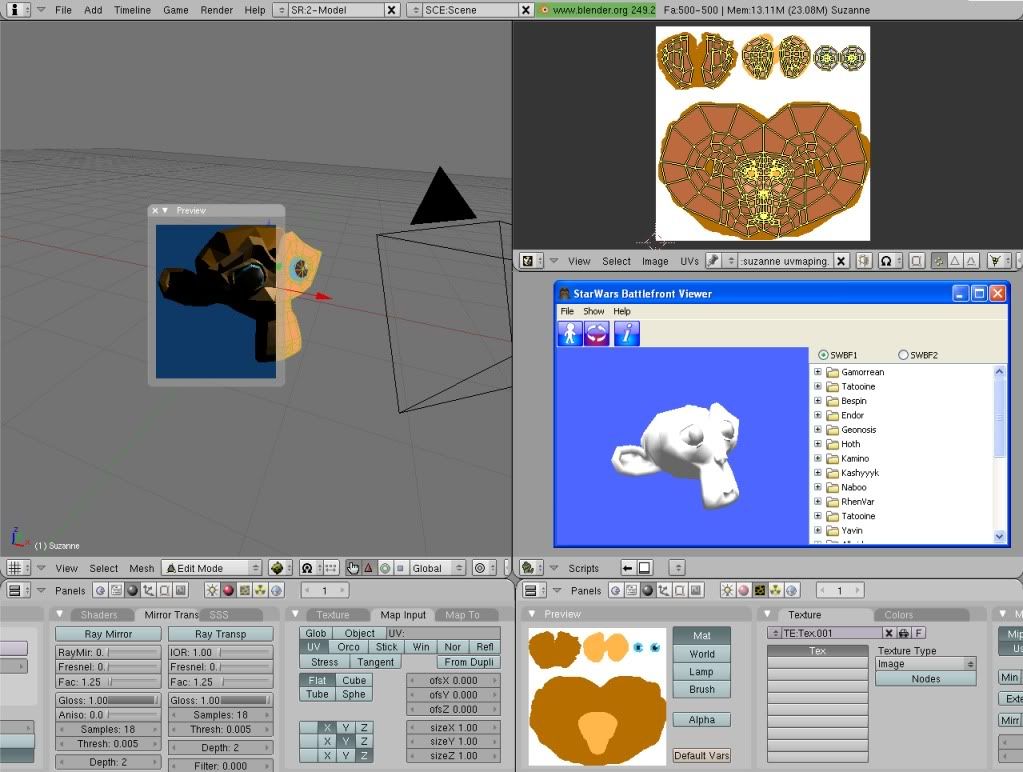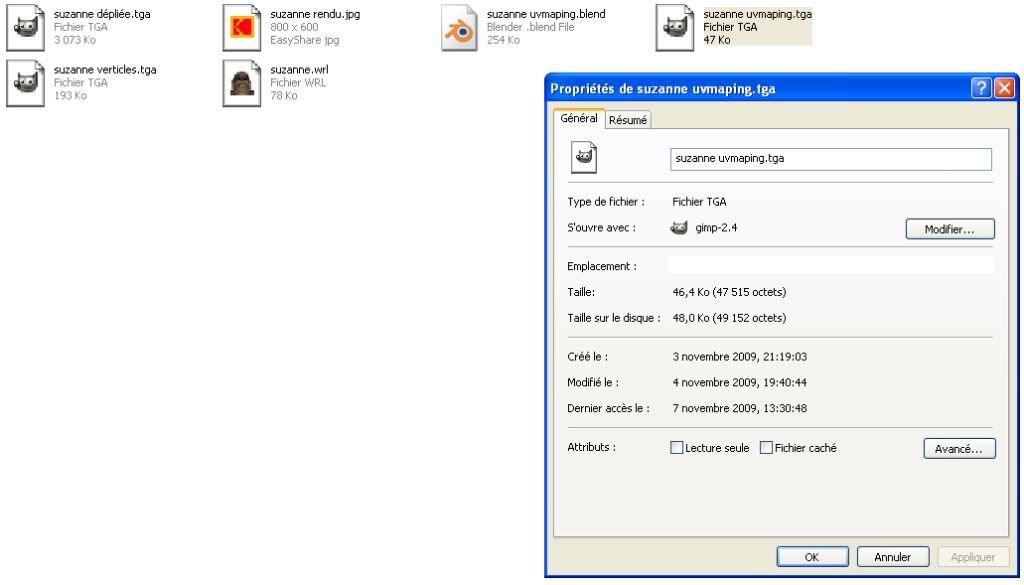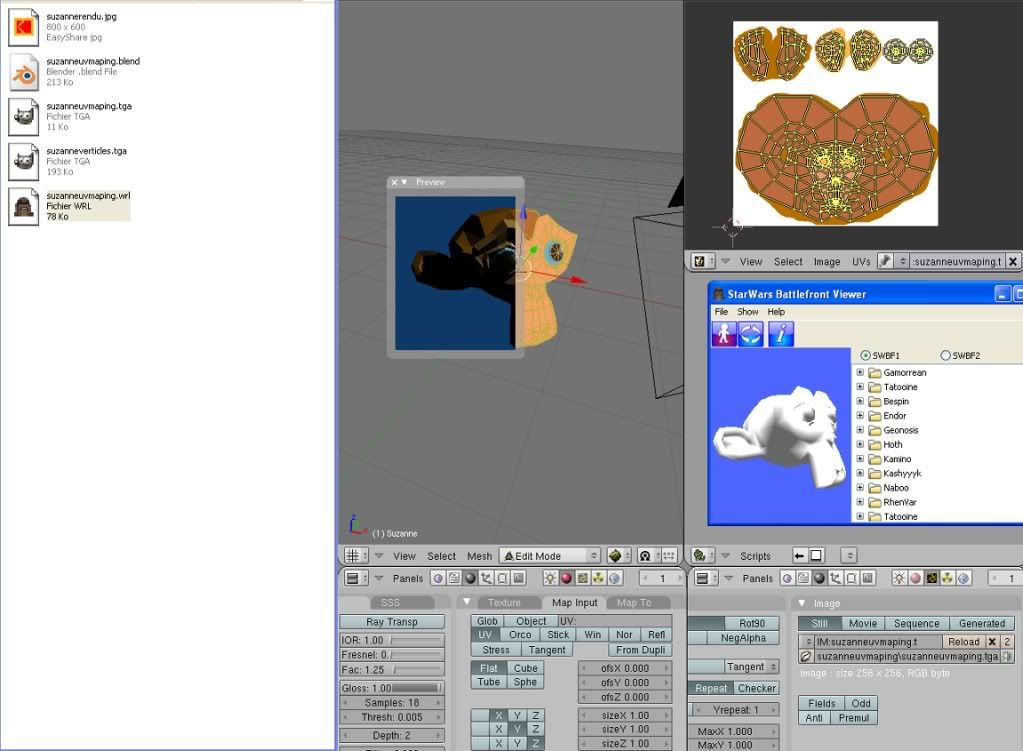How to use Blender to make SWBF series models (FAQ)
Moderator: Moderators
- DarthD.U.C.K.
- Master of the Force

- Posts: 6027
- Joined: Wed Sep 27, 2006 11:05 am
- Location: Duckburg, Germany
-
Philou231
- Recruit Womprat Killer
- Posts: 14
- Joined: Tue Jun 16, 2009 8:23 pm
Re: How to use Blender to make SWBF series models (FAQ)
I really hate this site but thank you DarthD.U.C.K.  !
!
Thank you
**I read some tutorial and I've been able to make my uvmap w/ the mark seams but then When I was exporting it I had problem w/ my texture I check the boxes that where important and I did what I was suppose to do. I know I forget something but I don't know what. This is a screenshot of my model w/ is UVmaping.
Thanks You
but then When I was exporting it I had problem w/ my texture I check the boxes that where important and I did what I was suppose to do. I know I forget something but I don't know what. This is a screenshot of my model w/ is UVmaping.
Thanks You
Philou231
P.S. I want some human comments not some tutorial comments
Thank you
**I read some tutorial and I've been able to make my uvmap w/ the mark seams
Hidden/Spoiler:
Philou231
P.S. I want some human comments not some tutorial comments
Last edited by Philou231 on Sun Nov 08, 2009 5:37 pm, edited 2 times in total.
- DarthD.U.C.K.
- Master of the Force

- Posts: 6027
- Joined: Wed Sep 27, 2006 11:05 am
- Location: Duckburg, Germany
Re: How to use Blender to make SWBF series models (FAQ)
which format does the texture have?
neat model by the way
neat model by the way
-
Philou231
- Recruit Womprat Killer
- Posts: 14
- Joined: Tue Jun 16, 2009 8:23 pm
Re: How to use Blender to make SWBF series models (FAQ)
It is a tga file
Here
Here
Hidden/Spoiler:
- DarthD.U.C.K.
- Master of the Force

- Posts: 6027
- Joined: Wed Sep 27, 2006 11:05 am
- Location: Duckburg, Germany
Re: How to use Blender to make SWBF series models (FAQ)
remove the space and look if it works then
-
Philou231
- Recruit Womprat Killer
- Posts: 14
- Joined: Tue Jun 16, 2009 8:23 pm
Re: How to use Blender to make SWBF series models (FAQ)
no there is nothing more
Hidden/Spoiler:
- AceMastermind
- Gametoast Staff

- Posts: 3284
- Joined: Mon Aug 21, 2006 6:23 am
- Contact:
Re: How to use Blender to make SWBF series models (FAQ)
I'm not familiar with how Blender exports wrl files but I do know that SWBFViewer doesn't like full paths to the textures that the *.wrl file needs.
Open your wrl file in notepad and look for the texture url, if it looks something like this:Change it to this:
Then try opening the wrl file in SWBFViewer again.
Your texture should be in the same location as the *.wrl file you're opening in SWBFViewer.
Open your wrl file in notepad and look for the texture url, if it looks something like this:
Code: Select all
url "C:\Documents and Settings\Ace\Desktop\my_texture.tga"Code: Select all
url "my_texture.tga"Your texture should be in the same location as the *.wrl file you're opening in SWBFViewer.
-
Philou231
- Recruit Womprat Killer
- Posts: 14
- Joined: Tue Jun 16, 2009 8:23 pm
Re: How to use Blender to make SWBF series models (FAQ)
It looks like this...It is already short  Any more ideas?Somebody?
Any more ideas?Somebody?
Thanks You
Philou231
Hidden/Spoiler:
Thanks You
Philou231
-
crissangel
- Posts: 1
- Joined: Mon Jul 27, 2009 8:12 am
Re: How to use Blender to make SWBF series models (FAQ)
HELP i didnt understand do u need to use GIMP to skin objects or can u do it with blender  i feel like my computer is doing this to me
i feel like my computer is doing this to me 
- Knightfire2201
- Private First Class
- Posts: 85
- Joined: Fri Dec 04, 2009 4:25 pm
- Projects :: building a railgun
- xbox live or psn: TehJellyfish113
- Location: See that tank over there? See that idiot trying to take it down with a pistol? Well, that's me...
Re: How to use Blender to make SWBF series models (FAQ)
You don't need GIMP to apply a texture in Blender, but it is very handy for editing textures.crissangel wrote:HELP i didnt understand do u need to use GIMP to skin objects or can u do it with blenderi feel like my computer is doing this to me
- KnightsFan
- Second Lance Corporal

- Posts: 108
- Joined: Fri Mar 06, 2009 9:34 pm
Re: How to use Blender to make SWBF series models (FAQ)
I made a model in blender, and when I exported it, all the walls got messed up.
A render in blender:
In MSH Viewer:
The walls' collision is inverted, it seems. What's going on?
EDIT: Nevermind, I figured it out.
A render in blender:
Hidden/Spoiler:
Hidden/Spoiler:
EDIT: Nevermind, I figured it out.
-
Jaspo
- Command Sergeant Major

- Posts: 282
- Joined: Sun Mar 01, 2009 4:34 am
- Projects :: AotC DoW+++Boonta Eve Classic
- xbox live or psn: No gamertag set
- Contact:
Re: How to use Blender to make SWBF series models (FAQ)
Sorry, seems it's been forever since i've visited gametoast, but anyway, if msh viewer is giving you a white texture job, there's 1 of 2 problems. 1. you don't have the tga (or other image) file in the same folder as the exported vrml file or 2. the vrml export didn't take the texture information along with it, which is what happens for sure if you don't have the texface button pressed in the material settings. if that doesn't work for you, you might need to first create a texture for the object (go to the texture tab and there will be a place to add a new texture) and then create a material to apply to the texture (similar to creating a new texture, but in the material tab) and then for this material make sure the texface button is pressed. doesn't matter what the material looks like, as it then only uses the uv texturing info for export (I think)
btw thats the default Blender monkey model, so lets not be giving credit where it isn't due.
and GIMP is only for editing images, not for putting them on 3d models. That's what you need Blender for.
btw thats the default Blender monkey model, so lets not be giving credit where it isn't due.
and GIMP is only for editing images, not for putting them on 3d models. That's what you need Blender for.
-
Philou231
- Recruit Womprat Killer
- Posts: 14
- Joined: Tue Jun 16, 2009 8:23 pm
Re: How to use Blender to make SWBF series models (FAQ)
After reading your last post I looked at my blender file and I found nothing wrong(the texface button,the .tga file at the right place,etc.)I think the problem is at the beggining of the conception of the models, when applying the texture and the materials things. Is it possible to have a chat with you or maybe a pm discussion because I think I have to review from the beggining. A little bit of help may not cause problem(to me)^^.
-
mswf
- Master Bounty Hunter

- Posts: 1674
- Joined: Tue Mar 31, 2009 3:40 pm
- Location: Twello, The Netherlands
- Contact:
Re: How to use Blender to make SWBF series models (FAQ)
Did you make sure that you checked "texface" in the menu that can find in:
the shading tab -> material buttons -> material -> texface
Also, you should save your texture through blender, in the same folder as the exported .wrl file will be. (do this in the uv/image editor window in the "menu" subwindow, click "save as...". The file will be a .png file. When exporting through SWBFviewer, you should have the following pairs:
.wrl + .png
and
.msh + .tga
the shading tab -> material buttons -> material -> texface
Also, you should save your texture through blender, in the same folder as the exported .wrl file will be. (do this in the uv/image editor window in the "menu" subwindow, click "save as...". The file will be a .png file. When exporting through SWBFviewer, you should have the following pairs:
.wrl + .png
and
.msh + .tga
-
Philou231
- Recruit Womprat Killer
- Posts: 14
- Joined: Tue Jun 16, 2009 8:23 pm
Re: How to use Blender to make SWBF series models (FAQ)
Hi, I looked twice and I'm sure there is nothing wrong with the texface button. For the png file, I add one by, "saving as" a png file, my tga file that I was using on blender so now I have my png file(that work well(I look twice too))but nothing work.  .I think there are no more trick people could give me like this so I wish I could chat with someone to start from the beggining and look what is wrong.
.I think there are no more trick people could give me like this so I wish I could chat with someone to start from the beggining and look what is wrong.
- Surma
- Private
- Posts: 38
- Joined: Thu Apr 29, 2010 2:01 pm
- Projects :: No Mod project currently.
- xbox live or psn: No gamertag set
- Location: Sweden
Re: How to use Blender to make SWBF series models (FAQ)
Something is wrong, and i do not know what. Blender 2.49b
I have my model, it has got an armature with nodes and all, renamed dummyroot. It has got an uv map (at least it looks like it has). When i export and open it with mshviewer nothing shows up. I cant even tell if anything loads at all. Ive been ranting around here quite a while trying to sort things out, so maybe i could send the model to someone whi knows how to do it right.
I have my model, it has got an armature with nodes and all, renamed dummyroot. It has got an uv map (at least it looks like it has). When i export and open it with mshviewer nothing shows up. I cant even tell if anything loads at all. Ive been ranting around here quite a while trying to sort things out, so maybe i could send the model to someone whi knows how to do it right.
-
mswf
- Master Bounty Hunter

- Posts: 1674
- Joined: Tue Mar 31, 2009 3:40 pm
- Location: Twello, The Netherlands
- Contact:
Re: How to use Blender to make SWBF series models (FAQ)
Current ".blend format" -> "SWBF .msh format" conversion doesn't support bones and nodes. For UV'ing, you need to create a material, click on "texface" in the same window and click on "ad new texture". Then, in the texture tab, change image type to "texture" and select your custom texture.
Now, for every word or menu you can't find; Look it up in the Wiki-book called "Blender; Noob to Pro".
Now, for every word or menu you can't find; Look it up in the Wiki-book called "Blender; Noob to Pro".
- Surma
- Private
- Posts: 38
- Joined: Thu Apr 29, 2010 2:01 pm
- Projects :: No Mod project currently.
- xbox live or psn: No gamertag set
- Location: Sweden
Re: How to use Blender to make SWBF series models (FAQ)
Can i use the default already existing texture?

This is the create material part, pressing the arrows brings up "add new".

This is where i select texface.

This is where i add a new texture.

Is this where i select image type as texture? its under the texture button (F6).

This is the create material part, pressing the arrows brings up "add new".

This is where i select texface.

This is where i add a new texture.

Is this where i select image type as texture? its under the texture button (F6).
-
mswf
- Master Bounty Hunter

- Posts: 1674
- Joined: Tue Mar 31, 2009 3:40 pm
- Location: Twello, The Netherlands
- Contact:
Re: How to use Blender to make SWBF series models (FAQ)
Yes, indeed, you got all parts right.
One last thing; after you've selected "image" as texture type, you'll have to load the texture you've made the UV layout on in the same window you'd had already opened:

(the drop down menu you can open on the right; if you have also UV'd the model on an texture, your image should be there)
One last thing; after you've selected "image" as texture type, you'll have to load the texture you've made the UV layout on in the same window you'd had already opened:

(the drop down menu you can open on the right; if you have also UV'd the model on an texture, your image should be there)
- Surma
- Private
- Posts: 38
- Joined: Thu Apr 29, 2010 2:01 pm
- Projects :: No Mod project currently.
- xbox live or psn: No gamertag set
- Location: Sweden
Re: How to use Blender to make SWBF series models (FAQ)
Exported, and...
Nothing.
With msh viewer, when i try to open the exported model nothing happens. If i am viewing a different model then it doesnt even stop showing that one. Its like it says, "no, i dont want you to view this one ".
".
An interesting fact of possible significance:
If i load a texture different from the one i have loaded in the uv/image editor then the new will not show up on the model, the one loaded in the uv window will still be the one that is rendered over the model, in Blender. Think this might be a clue to the cause of the problem?
Nothing.
With msh viewer, when i try to open the exported model nothing happens. If i am viewing a different model then it doesnt even stop showing that one. Its like it says, "no, i dont want you to view this one
An interesting fact of possible significance:
If i load a texture different from the one i have loaded in the uv/image editor then the new will not show up on the model, the one loaded in the uv window will still be the one that is rendered over the model, in Blender. Think this might be a clue to the cause of the problem?