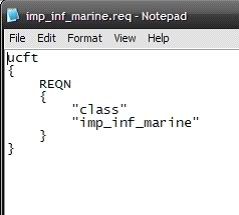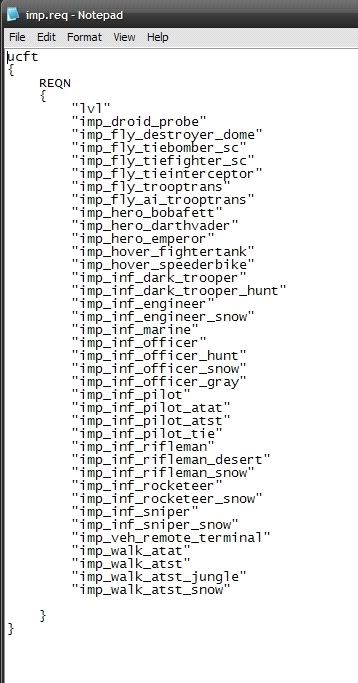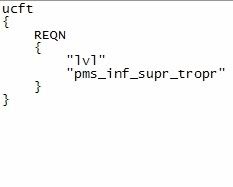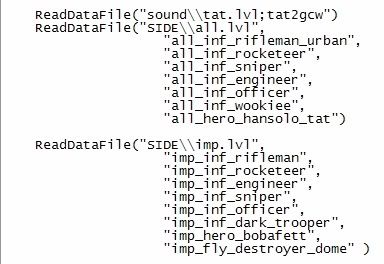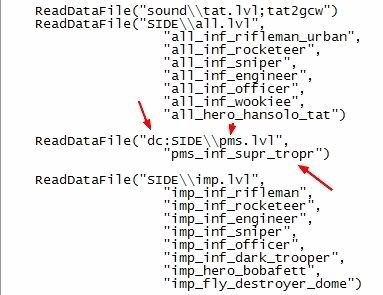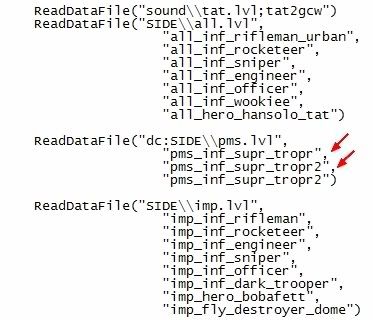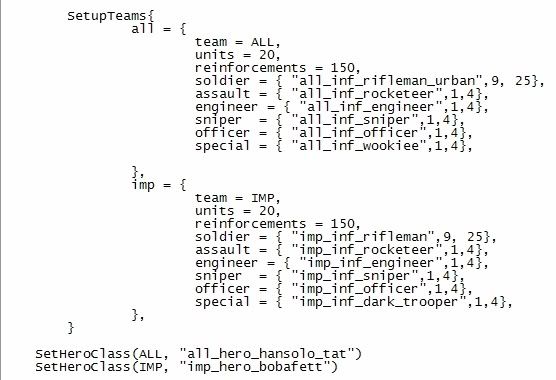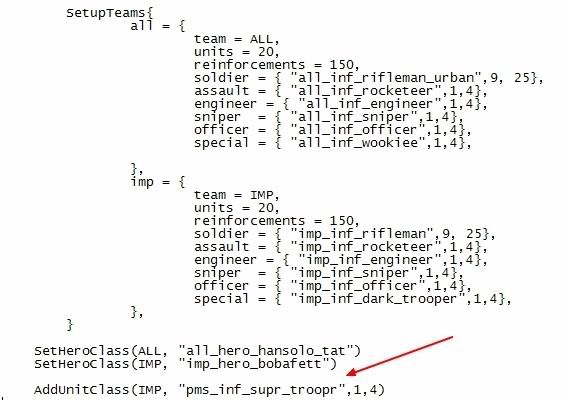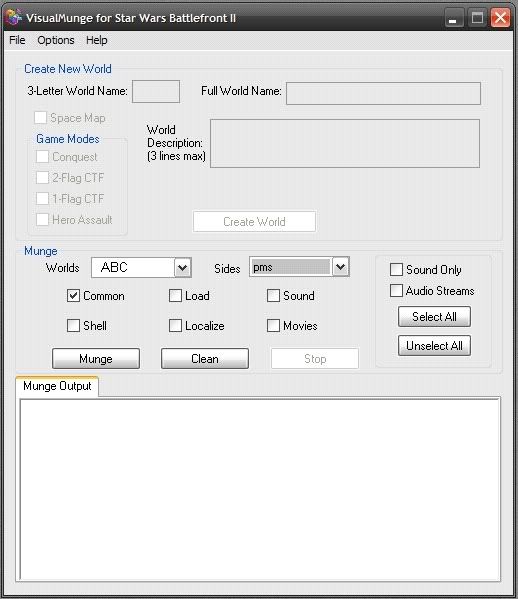Custom Side: How To (FAQ)
Moderator: Moderators
-
SilvaDalek
- Sith

- Posts: 1329
- Joined: Sun Dec 02, 2007 12:52 pm
- xbox live or psn: TH3 R0LL3R
Re: Custom Side: How To
Remove the classes with no unit.
-
woner11
- Sith

- Posts: 1361
- Joined: Tue Sep 18, 2007 10:17 pm
- Projects :: No Mod project currently.
- xbox live or psn: No gamertag set
- Location: The lost world of pickels
- Contact:
Re: Custom Side: How To
I do the same thing SilvaDalek, it is a good thing to do, but it shouldn't crash your map.
- Maveritchell
- Jedi Admin

- Posts: 7366
- Joined: Mon Aug 21, 2006 11:03 pm
Re: Custom Side: How To
Create a new topic for it, but that's a .lua error - you copied or modified something in your .lua incorrectly.
-
theultimat
- Lieutenant General

- Posts: 679
- Joined: Sun Apr 13, 2008 1:39 pm
- Location: UK
Re: Custom Side: How To (FAQ)
When ever I run bf2_modtools.exe it says
"Please Insert CD1" when the CD is inserted.
 What should I do???
What should I do??? 
"Please Insert CD1" when the CD is inserted.
-
woner11
- Sith

- Posts: 1361
- Joined: Tue Sep 18, 2007 10:17 pm
- Projects :: No Mod project currently.
- xbox live or psn: No gamertag set
- Location: The lost world of pickels
- Contact:
Re: Custom Side: How To (FAQ)
That happens to me too and as far as I know there is no fix for being able to click the icon and getting it to start. Instead what you must do to run it is eject and insert the cd an click start game within the first 30 secinds fo the main menu coming up.
-
Caleb1117
- 2008 Most Original Avatar
- Posts: 3096
- Joined: Sun Aug 20, 2006 5:55 pm
- Projects :: No Mod project currently.
- xbox live or psn: No gamertag set
- Location: X-Fire: caleb1117 ಠ_ಠ
Re: Custom Side: How To (FAQ)
theultimat wrote:When ever I run bf2_modtools.exe it says
"Please Insert CD1" when the CD is inserted.
What should I do???
Means you have the DVD version, there's a fix topic about, but I can't seem to find it ATM.
- Sky_216
- Droid Pilot Assassin

- Posts: 2086
- Joined: Mon Feb 13, 2006 3:28 am
- Projects :: No Mod project currently.
- xbox live or psn: No gamertag set
Re: Custom Side: How To (FAQ)
Wow Caleb, this is so much better than the one you get with the documentation. Clouldn't side mod for ages because I didn't know about the dc: thing.
And someone may have already sad it but the biggest reason I got for crashes when side modding was typing in names of ordnances wrong.... and once typing in 'ordance' instead of 'ordnance'....
And someone may have already sad it but the biggest reason I got for crashes when side modding was typing in names of ordnances wrong.... and once typing in 'ordance' instead of 'ordnance'....
- Super_Clone
- High General

- Posts: 803
- Joined: Sat Jul 12, 2008 7:58 am
- Projects :: No Mod project currently.
- xbox live or psn: No gamertag set
- Location: Florida
Re: Custom Side: How To
Hidden/Spoiler:
But What if I downloaded Source Files like the clone assassin or Commander Cody by Majin Revan?
- DarthD.U.C.K.
- Master of the Force

- Posts: 6027
- Joined: Wed Sep 27, 2006 11:05 am
- Location: Duckburg, Germany
Re: Custom Side: How To (FAQ)
O.o a two-month bump,
you cannot expect, that someone makes a step by step tutorial about getting commander cody ingame
i suggest you try to follow the tutorial and ask for help if a step is unclear or you get an error
the best would be to read through the documentation that comes with the modtools
you cannot expect, that someone makes a step by step tutorial about getting commander cody ingame
i suggest you try to follow the tutorial and ask for help if a step is unclear or you get an error
the best would be to read through the documentation that comes with the modtools
-
-_-
- Gametoast Staff

- Posts: 2678
- Joined: Sat May 07, 2005 1:22 pm
Re: Custom Side: How To
Instead of quoting the entire tutorial, why not just quote the part you don't understand? Unless, you didn't even bother reading through that, and expect us to spoon feed you.Super_Clone wrote:But What if I downloaded Source Files like the clone assassin or Commander Cody by Majin Revan?
- eliminator
- Second Lance Corporal

- Posts: 118
- Joined: Wed Aug 19, 2009 3:39 pm
- Projects :: No Mod project currently.
- xbox live or psn: No gamertag set
- Location: Germany
Re: Custom Side: How To
i have a problem with this tut., because it dont work:
Lua:
req files are there (aaa.req and aaa_inf.req)
odf:
msh:
odf-text (only the changed ones):
I haven't forgotten to create a folder in build\sides called aaa
with clean,munge.bat from all
hope you can follow me and help me...
thanks
Lua:
Hidden/Spoiler:
odf:
Hidden/Spoiler:
Hidden/Spoiler:
Hidden/Spoiler:
with clean,munge.bat from all
hope you can follow me and help me...
thanks
- DarthD.U.C.K.
- Master of the Force

- Posts: 6027
- Joined: Wed Sep 27, 2006 11:05 am
- Location: Duckburg, Germany
Re: Custom Side: How To
you are adding an all_inf unit to the rep side
what that supposed to be?
what that supposed to be?
- eliminator
- Second Lance Corporal

- Posts: 118
- Joined: Wed Aug 19, 2009 3:39 pm
- Projects :: No Mod project currently.
- xbox live or psn: No gamertag set
- Location: Germany
Re: Custom Side: How To
do you mean the aaa_inf?
or which one?
aaa is the side I created and aaa_inf is the soldier
or which one?
aaa is the side I created and aaa_inf is the soldier
- DarthD.U.C.K.
- Master of the Force

- Posts: 6027
- Joined: Wed Sep 27, 2006 11:05 am
- Location: Duckburg, Germany
Re: Custom Side: How To
look at your addunittclass command
- eliminator
- Second Lance Corporal

- Posts: 118
- Joined: Wed Aug 19, 2009 3:39 pm
- Projects :: No Mod project currently.
- xbox live or psn: No gamertag set
- Location: Germany
Re: Custom Side: How To
oh I have my fault...
...but now there is now added unit and when i change the to
there isn't my trooper...
can someone help me?
...but now there is now added unit and when i change the
Code: Select all
sniper = { "rep_inf_ep3_sniper",1, 4},Code: Select all
sniper = { "aaa_inf",1, 4},can someone help me?
- DarthD.U.C.K.
- Master of the Force

- Posts: 6027
- Joined: Wed Sep 27, 2006 11:05 am
- Location: Duckburg, Germany
Re: Custom Side: How To
try cleaning and remunging, actually it should work now
make shureyou created the sides .req and the units .req properly
make shureyou created the sides .req and the units .req properly
- eliminator
- Second Lance Corporal

- Posts: 118
- Joined: Wed Aug 19, 2009 3:39 pm
- Projects :: No Mod project currently.
- xbox live or psn: No gamertag set
- Location: Germany
Re: Custom Side: How To
aaa.req (sides\aaa\)
aaa_inf.req (sides\aaa\req)
Hidden/Spoiler:
Hidden/Spoiler:
Last edited by eliminator on Sat Aug 29, 2009 9:03 am, edited 1 time in total.
- DarthD.U.C.K.
- Master of the Force

- Posts: 6027
- Joined: Wed Sep 27, 2006 11:05 am
- Location: Duckburg, Germany
Re: Custom Side: How To
*huge headpalm*
WHY do you have an "all.req" file your "aaa" sidefolder???
and how should it work when you load the unitodf "all_inf" through the "all_inf.req" when you only have an "aaa_inf" odf???
if you dont follow the tutorial exactly it wont work!
WHY do you have an "all.req" file your "aaa" sidefolder???
and how should it work when you load the unitodf "all_inf" through the "all_inf.req" when you only have an "aaa_inf" odf???
if you dont follow the tutorial exactly it wont work!
- eliminator
- Second Lance Corporal

- Posts: 118
- Joined: Wed Aug 19, 2009 3:39 pm
- Projects :: No Mod project currently.
- xbox live or psn: No gamertag set
- Location: Germany
Re: Custom Side: How To
ok now i have these messages:
sorry i thougt, this thread would be here to answer to questions like mine, and yes i use the search...
Hidden/Spoiler:
Last edited by eliminator on Sat Aug 29, 2009 2:40 pm, edited 1 time in total.
- DarthD.U.C.K.
- Master of the Force

- Posts: 6027
- Joined: Wed Sep 27, 2006 11:05 am
- Location: Duckburg, Germany
Re: Custom Side: How To
you should probably make a new thread about that or something extremely unobvious, mortaly dangerous, which is only done by very few and extremely desperated people which have nothing to loose:
Hidden/Spoiler: