No mods working at all -Steam SWBF2- [SOLVED]
Moderator: Moderators
-
Zeta333
- Private Recruit
- Posts: 23
- Joined: Sun Jul 12, 2009 10:11 am
No mods working at all -Steam SWBF2- [SOLVED]
I recentlly bought and downloaded SWBF2 off of steam and then i saw Maveritchell's advertisement for the conversion mod in the steam forums so i decided to download it and try it out. I did everything asked of me making sure it was upgraded to 1.1 then installing the conversion pack then installing 2.2 but nothing worked , i didnt see any of the maps era's or anything from the pack just standard swbf2. So then i got in contact with Maveritchell on xfire and he walked me through doing a fresh install of the mods and we did it step by step and still nothing. So later I downloaded some maps to stay my boredom and the first one i tried was the corusant city map and i installed as per the directions and it doesnt show up. SO far iv come to the conclusion that no mods are being activated on my game even though its installed correctlly and everything.
Im running Windows 7 btw.
Im running Windows 7 btw.
- Fierfek
- High General

- Posts: 805
- Joined: Wed Jul 01, 2009 4:38 pm
- Projects :: No Mod project currently.
- xbox live or psn: No gamertag set
- Location: Somewhere in the Galaxy (Most Likely Scrapping Tinnies)
Re: No mods working at all
So, with coruscant city, you have the 3-letter initials folder in your addon folder? Inside the 3-letter initials folder should be the folder 'data'.
-
Zeta333
- Private Recruit
- Posts: 23
- Joined: Sun Jul 12, 2009 10:11 am
Re: No mods working at all
Yeh i have CO1 folder and inside it is the data folder. WHy did they have to make adding maps so hard. A simple folder for maps would have made sense.....
- Fluffy_the_ic
- Hoth Battle Chief

- Posts: 3223
- Joined: Thu Jan 24, 2008 7:03 pm
- Projects :: astrally
- xbox live or psn: fluffytherc
- Location: he/him
Re: No mods working at all
It's easy to install maps. Full-scale mods is much harder, though, but they usually have installers. Since you got it from steam, you need to make a folder called "addon" (no quotes) in:
C:\Program Files\Steam\Steam Apps\common\Star Wars Battlefront II\Gamedata
and then you just need to put the map's folder (In the case of the map you're using, CO1) in
C:\Program Files\Steam\Steam Apps\common\Star Wars Battlefront II\Gamedata\addon
C:\Program Files\Steam\Steam Apps\common\Star Wars Battlefront II\Gamedata
and then you just need to put the map's folder (In the case of the map you're using, CO1) in
C:\Program Files\Steam\Steam Apps\common\Star Wars Battlefront II\Gamedata\addon
- TK432
- 2nd Lieutenant

- Posts: 408
- Joined: Tue May 26, 2009 4:18 pm
- Location: Somewhere far away
Re: No mods working at all
Well, the addon folder, IS actually a simple map/mod folder. Only a few maps/mods need to be installed with any more folders than addonZeta333 wrote:Yeh i have CO1 folder and inside it is the data folder. WHy did they have to make adding maps so hard. A simple folder for maps would have made sense.....
- Maveritchell
- Jedi Admin

- Posts: 7366
- Joined: Mon Aug 21, 2006 11:03 pm
Re: No mods working at all
Fellas, he's not missing the big picture here. I walked him through installing these kind of things for more than half an hour over Xfire (which he had been doing correctly anyway)- specific experience with either Windows 7-related errors or Steam-related errors are what is most likely needed.Fluffy_the_ic wrote:It's easy to install maps. Full-scale mods is much harder, though, but they usually have installers. Since you got it from steam, you need to make a folder called "addon" (no quotes) in:
C:\Program Files\Steam\Steam Apps\common\Star Wars Battlefront II\Gamedata
and then you just need to put the map's folder (In the case of the map you're using, CO1) in
C:\Program Files\Steam\Steam Apps\common\Star Wars Battlefront II\Gamedata\addon
- Par3210
- Jedi

- Posts: 1033
- Joined: Sun Jun 14, 2009 10:31 am
- Projects :: No Mod project currently.
- xbox live or psn: No gamertag set
- Location: Owning people in SWBF2
- Contact:
Re: No mods working at all
Whoa 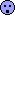 I've never seen this before. Is Windows 7 a old computer? Sry but I've forgot stuff on computers atm, it's late, and I need a good sleep.
I've never seen this before. Is Windows 7 a old computer? Sry but I've forgot stuff on computers atm, it's late, and I need a good sleep.
- Fierfek
- High General

- Posts: 805
- Joined: Wed Jul 01, 2009 4:38 pm
- Projects :: No Mod project currently.
- xbox live or psn: No gamertag set
- Location: Somewhere in the Galaxy (Most Likely Scrapping Tinnies)
Re: No mods working at all
No, Windows 7 is the newest version. I haven't heard of this either.....Par3210 wrote:WhoaI've never seen this before. Is Windows 7 a old computer? Sry but I've forgot stuff on computers atm, it's late, and I need a good sleep.
- destos
- Chief Warrant Officer

- Posts: 349
- Joined: Sat Sep 22, 2007 10:37 pm
Re: No mods working at all
perhaps he ment vista... i know a few ppl who thought vista was 7.
- [RDH]Zerted
- Gametoast Staff

- Posts: 2982
- Joined: Sun Feb 26, 2006 7:36 am
- Projects :: Bos Wars AI - a RTS game
- xbox live or psn: No gamertag set
- Location: USA
- Contact:
Re: No mods working at all
Thats exactly what there is. However, the conversion pack changes the game's shell, so it has to replace those files. Every other map just goes in the addme folder.Zeta333 wrote:...A simple folder for maps would have made sense...
The problem is with Vista/7. Its compatibility files really mess some stuff up. I'm guessing thats the root of your problems too.
Windows 7 is the newest operating system from Microsoft. Its still in beta, but 'goes gold' in the next few days. I think its official release date is in October 2009.
-
Zeta333
- Private Recruit
- Posts: 23
- Joined: Sun Jul 12, 2009 10:11 am
Re: No mods working at all
Im sorry im just used to modding with source wich is completelly open source and made to be easyly modded.
But yeh i have an addon folder and everything. Just something isnt tripping the switch to activate the mods. To be honest its probolly some stupid stuff steam is doing due to the total lack of programming and over abundancy of failure steam ussually has with anything run on it.
[sidenote] Has anyon done a mod that added some starfighters like the tie defender E-Wing and some of the other New Jedi order starfghters.
But yeh i have an addon folder and everything. Just something isnt tripping the switch to activate the mods. To be honest its probolly some stupid stuff steam is doing due to the total lack of programming and over abundancy of failure steam ussually has with anything run on it.
[sidenote] Has anyon done a mod that added some starfighters like the tie defender E-Wing and some of the other New Jedi order starfghters.
- Fierfek
- High General

- Posts: 805
- Joined: Wed Jul 01, 2009 4:38 pm
- Projects :: No Mod project currently.
- xbox live or psn: No gamertag set
- Location: Somewhere in the Galaxy (Most Likely Scrapping Tinnies)
Re: No mods working at all
Maybe its because no one (that I know of) has tried mods on Windows 7. It's still a beta.
- [RDH]Zerted
- Gametoast Staff

- Posts: 2982
- Joined: Sun Feb 26, 2006 7:36 am
- Projects :: Bos Wars AI - a RTS game
- xbox live or psn: No gamertag set
- Location: USA
- Contact:
Re: No mods working at all
Windows 7 should work like Vista. I don't think anyone's tried them from Steam also.
-
Zeta333
- Private Recruit
- Posts: 23
- Joined: Sun Jul 12, 2009 10:11 am
Re: No mods working at all
Regardless that windows 7 is still i beta it still works better than vista with a service pack. Also most things that worked on vista should work on windows 7 becuase windows 7 is built on te same kernal that vista is. Also i see alot of people using the mods on the steam forums and they seem to be working.
- Fluffy_the_ic
- Hoth Battle Chief

- Posts: 3223
- Joined: Thu Jan 24, 2008 7:03 pm
- Projects :: astrally
- xbox live or psn: fluffytherc
- Location: he/him
Re: No mods working at all
I'm not sure if this would work-maybe what you could is take your entire Star Wars Battlefront II directory in ...\steam apps\common\ and place it in
C:\Program Files\Lucasarts
so that it is now
C:\Program Files\Lucasarts\Star Wars Battlefront II
instead of
C:\Program Files\Steam\Steam Apps\Common\Star Wars Battlefront II
Which you should make if you don't already own a game published by lucasarts. That could help.
C:\Program Files\Lucasarts
so that it is now
C:\Program Files\Lucasarts\Star Wars Battlefront II
instead of
C:\Program Files\Steam\Steam Apps\Common\Star Wars Battlefront II
Which you should make if you don't already own a game published by lucasarts. That could help.
-
Zeta333
- Private Recruit
- Posts: 23
- Joined: Sun Jul 12, 2009 10:11 am
Re: No mods working at all
It isnt in the steam folder which i thought was weird to begin with. It installs to the lucas arts folder.
- Teancum
- Jedi Admin

- Posts: 11080
- Joined: Wed Sep 07, 2005 11:42 pm
- Projects :: No Mod project currently.
- xbox live or psn: No gamertag set
- Location: Indiana
Re: No mods working at all
Post a screenshot of where you have the map now. I think you're making it a touch harder than it is.
-
Zeta333
- Private Recruit
- Posts: 23
- Joined: Sun Jul 12, 2009 10:11 am
Re: No mods working at all
http://s30.photobucket.com/albums/c317/ ... etoast.png
file path is
C:\Program Files (x86)\LucasArts\Star Wars Battlefront II\GameData\addon
file path is
C:\Program Files (x86)\LucasArts\Star Wars Battlefront II\GameData\addon
- Frisbeetarian
- Jedi

- Posts: 1233
- Joined: Wed Sep 12, 2007 3:13 pm
Re: No mods working at all
I wouldn't do that, it might mess up some registry keys (if someone knows it won't, feel free to correct me).Fluffy_the_ic wrote:place it in
C:\Program Files\Lucasarts
so that it is now
C:\Program Files\Lucasarts\Star Wars Battlefront II
Are you sure that it updated to 1.1 correctly? Check in the upper right corner of the BF2 screen to see if it says 1.1 or 1.0.
You aren't getting the normal problem that people get when they don't install 1.1, but if you thought you had and it didn't install, that might help us find your problem.
-
Zeta333
- Private Recruit
- Posts: 23
- Joined: Sun Jul 12, 2009 10:11 am
Re: No mods working at all
Ok i deleted it and reldownloaded it and now its working.
