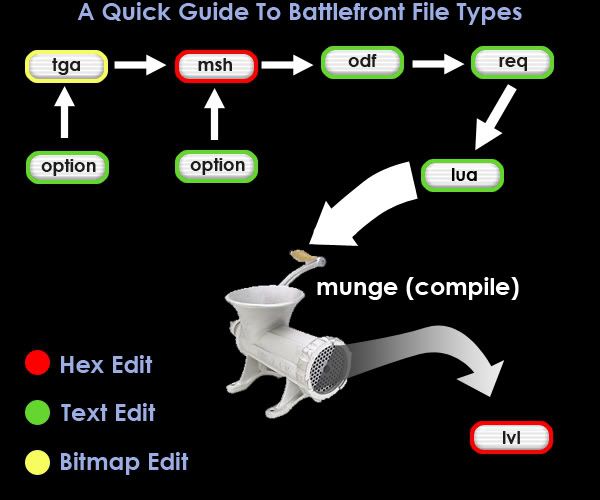The ultimate Tips&Tricks thread!
Posted: Thu Jan 27, 2005 4:55 pm
Guess it´s time to share our modding experiences. This thread should help us to create better maps in the future.
Feel free to add your Tips to this thread too! I will add them to the list.
This pertains to using the official tools for modding released here :
http://www.fileplanet.com/148801/140000 ... tion-Tools
1. Don´t create too steep hills or walls with the editor height function because you would be able to run or drive through it and fall into death ingame.
2. If your ground texture looks too bright follow saturns image tutorial to darken it:
http://people.freenet.de/Santarossa/Zeroedit1.jpg
3. If you run into the black groundtexture area around player problem add a bumpmap.tga image (greyscale) to the detail texture box in Zeroeditor with texture tile 0 selected
4. Don´t let the map edges and corners flat. Raise the edges randomly because it will give the terrain a more realistic look and you won´t notice the corners if your player will be able to go/fly near to the terrainedges.
EDIT: Read Psych0freds comments below about using or not using flat terrain edges!
5.Sometimes it´s helpfull that barriers overlap each other to prevent AI to run into a specific direction .
6. To texture hillsides and cliffs use the rotate function below the texture tile list so the texture won´t look so streched ingame.
Also use tilerange and texturemapping to achieve the right look. Modder's biggest weaknesses thus far has been texturing. Make sure you layer multiple textures and blend their edges together, don't just use one texture layer.
7. Please test your map intensive before you release it. Make sure that if you set the ticket counter higher than 200 or 300 that there is a need for it.
8. Keep an eye of Framerates. Not everyone has such a highend PC like you! Use the SBtest FR counter or fraps ( http://www.fraps.com ) to check the framerates.
9. While testing run the map more than one time because it´s possible if you did something wrong that the game crashed during the second run ( i had this problem during the Jundland wastes betatests because i forgot to delete an ODF entry wich wasn´t used and longer)
10. Check the bftest error.log file after you played your map from start to the end! Not all errors are listed right from the beginning.
11. Let AI only play your map more than one time to check if your map is well balanced.
Make sure that you switch sides for the next test run if game difficulty is set to hard because the opponent side reacts better at hard setting.
12. Read the stickies here at this board. They are there for some reasons. And don´t forget to check the documentation from time to time. Psych0fred wrote it for some reasons too
13. A couple other tips, when you've finished your world and are donme placing your objetcs use burn terrain to cast shadows on the objects. You can also paint the terrain using color mode under objects where they meet the terrain to give it a more realistic look as well.
Last edited: January 28, 2005
Rends
Feel free to add your Tips to this thread too! I will add them to the list.
This pertains to using the official tools for modding released here :
http://www.fileplanet.com/148801/140000 ... tion-Tools
1. Don´t create too steep hills or walls with the editor height function because you would be able to run or drive through it and fall into death ingame.
2. If your ground texture looks too bright follow saturns image tutorial to darken it:
http://people.freenet.de/Santarossa/Zeroedit1.jpg
3. If you run into the black groundtexture area around player problem add a bumpmap.tga image (greyscale) to the detail texture box in Zeroeditor with texture tile 0 selected
4. Don´t let the map edges and corners flat. Raise the edges randomly because it will give the terrain a more realistic look and you won´t notice the corners if your player will be able to go/fly near to the terrainedges.
EDIT: Read Psych0freds comments below about using or not using flat terrain edges!
5.Sometimes it´s helpfull that barriers overlap each other to prevent AI to run into a specific direction .
6. To texture hillsides and cliffs use the rotate function below the texture tile list so the texture won´t look so streched ingame.
Also use tilerange and texturemapping to achieve the right look. Modder's biggest weaknesses thus far has been texturing. Make sure you layer multiple textures and blend their edges together, don't just use one texture layer.
7. Please test your map intensive before you release it. Make sure that if you set the ticket counter higher than 200 or 300 that there is a need for it.
8. Keep an eye of Framerates. Not everyone has such a highend PC like you! Use the SBtest FR counter or fraps ( http://www.fraps.com ) to check the framerates.
9. While testing run the map more than one time because it´s possible if you did something wrong that the game crashed during the second run ( i had this problem during the Jundland wastes betatests because i forgot to delete an ODF entry wich wasn´t used and longer)
10. Check the bftest error.log file after you played your map from start to the end! Not all errors are listed right from the beginning.
11. Let AI only play your map more than one time to check if your map is well balanced.
Make sure that you switch sides for the next test run if game difficulty is set to hard because the opponent side reacts better at hard setting.
12. Read the stickies here at this board. They are there for some reasons. And don´t forget to check the documentation from time to time. Psych0fred wrote it for some reasons too
13. A couple other tips, when you've finished your world and are donme placing your objetcs use burn terrain to cast shadows on the objects. You can also paint the terrain using color mode under objects where they meet the terrain to give it a more realistic look as well.
Last edited: January 28, 2005
Rends